The Velanidies 1 - Οι Βελανιδιές Villa 1
Door Access Instructions & Manual Key Access InstructionsInformation
The Velanidies 1
Οι Βελανιδιές Villa 1
Use the key code to access the villa
Please activate the keypad by swiping your finger over the keypad so that all the numbers light up. Once all the numbers have lit up you are ready to put in your code. Watch the video for further instructions. If you are unfamiliar with key code access.
Please contact us at: contact@thevelanidies.com
Access the villa with the manual key
We are sorry that you are having difficulty in accessing the villa. The following instructions will help you enter the property without any problem. Ask us for the access code to the external key box (behind the window blind next to the front door). Please follow the instructions in the video carefully in order to access the villa with the manual key.
Please contact us at: contact@thevelanidies.com
My villa has no electricity
The Velanidies – Οι Βελανιδιές Villa 1 – My villa has no electricity.
We are sorry that there has been an overload in the system causing the lights to go out. There is a solution for this. Please follow the following instructions very carefully in order to restore the electricity supply in your villa. Watch the video. Ask us for the access code to the external key box behind the window blind next to the front door. Use the flat key to open the storage room on the side of the building. When you have opened the door with the key, you will hear clearly the alarm. Switch off the individual power supply for each phase (the button with the light symbol). Then switch off the battery supply by turning the red dial to the OFF position. Finally switch off the electricity supply from the solar panels to each phase by pulling down the negative circuit breaker for each phase. The alarm will stop. The three power interchange modules will be de-energised. After waiting 2 minutes, turn the battery supply to the ON position (2+1), opposite to the OFF position, then put the negative circuit breakers back in position by pushing them back up, then switch on the individual power supply for each phase (the button with the light symbol). Power will now be restored.
Please contact us at: contact@thevelanidies.com
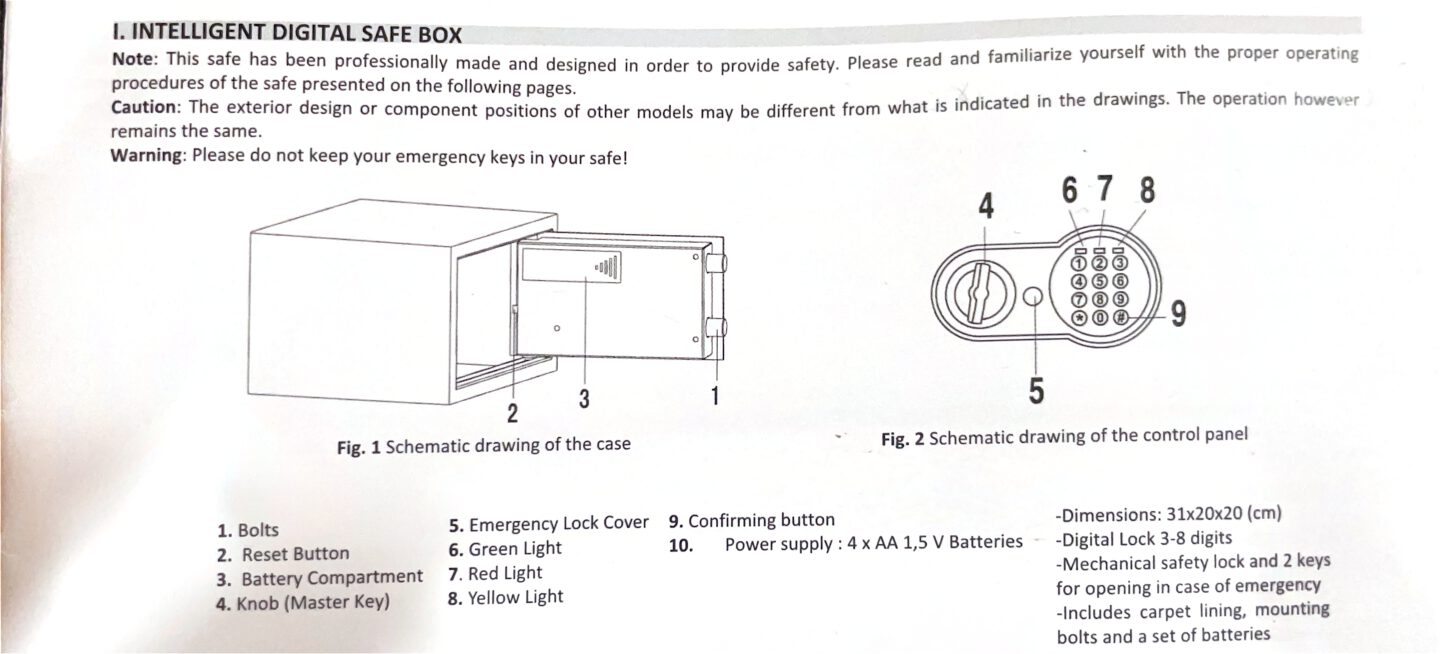
Operation of your digital safe box
USER INSTRUCTIONSSETTING THE USER CODE
- With the door open, press the reset button one time, and start setting the codewhen the yellow lights switch on.
- Input new code (3-8 digits), and press the # button to confirm with 2 buzzer beeps, which indicates the acceptance and storage of the new code.
- If the yellow light flashes with 3 buzzer beeps, then the programming of the code has not been successful. Consequently, you will need to try again.
AUTOMATIC LOCK
- 3 consecutive incorrect entries will activate the warning beep for 20 seconds.
- Another consecutive 3 incorrect entries will activate the warning beep for 5 minutes.
CLOSING THE SAFE BOX DOOR
- Turn the knob (master key) counter clockwise to close the door.
OPENING THE SAFE BOX DOOR
- Input your user code (3-8 digits). You will hear a buzzer beep and see a yellow light flash on successful entry.
- Press the # button and the green light will switch on .
- Rotate the knob (master key) clockwise and pull the safe box door outwards within 5 seconds of the aural and visual signs.
SHOULD YOU HAVE ANY DIFFICULTIES CONTACT A MEMBER OF STAFF
